Related articles
My Linux VM is Ubuntu20 with a primary partition of 32GB root volume in an LVM configuration. I need to increase the partition size. We can do this without a service interruption using standard Linux tools.
TL;DR
The overall procedure is as follows:
- Increase the virtual disk size from the hypervisor
- Check the partitions to identify which partition you need to expand -
sfdisk -l /dev/sda - If a partition size mismatch occurs correct it automatically using
parted -l /dev/sda - Increase the partition size to match the new disk layout - use
growpartor parted ex.growpart /dev/sda 3 - Increase the physical volume size to match the new partition size -
pvresize - Increase the logical volume size to the new physical volume size -
lvextend - Finally update the filesystem to match the logical volume layout -
resize2fs
ELI5: How LVM works?
Physical disks (HDD) can have partitions (PART). Traditionally these partitions contain filesystems inside (ext4, xfs etc..). LVM extends this functionality by adding logical RAID capabilities on top of the traditional discs and partitions. One major benefit is that with LVM the partitions can be increased on the fly without system interruption.
With LVM the physical disks still have partitions. Inside the partition is what we define a LVM PV (Physical Volume) object. The PV is a member of a VG (Volume Group). A VG must have at least one PV in it. The VG can have one or more LVs (Logical Volumes) inside. The filesystem (ext4 or xfs) is defined within the VG.
This can be seen on the images bellow:
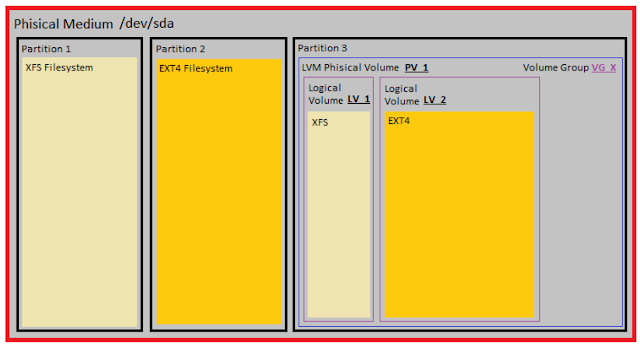
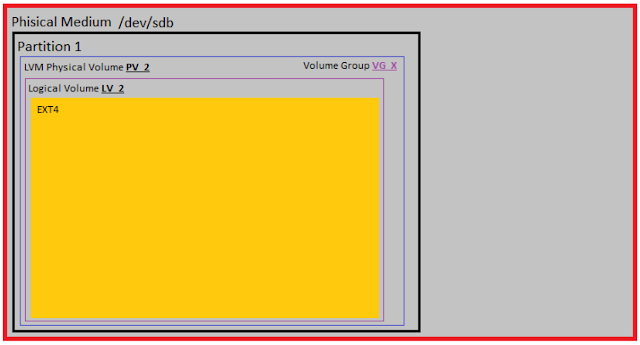
The steps in detail
Step 1 - Check disks and partitions
I have increased the virtual disk size to 64GB but I will still need to increase the partition size and also the logical volume.
# df -h
Filesystem Size Used Avail Use% Mounted on
udev 1.9G 0 1.9G 0% /dev
tmpfs 389M 932K 388M 1% /run
/dev/mapper/ubuntu--vg-ubuntu--lv 30G 4.5G 25G 16% /
The sfdisk command will also show an error for the primary disk `/dev/sda` informing of a size mismatch:
# sfdisk -l /dev/sda
GPT PMBR size mismatch (67108863 != 134217727) will be corrected by write.
The backup GPT table is not on the end of the device. This problem will be corrected by write.
Disk /dev/sda: 64 GiB, 68719476736 bytes, 134217728 sectors
Disk model: Virtual Disk
Units: sectors of 1 * 512 = 512 bytes
Sector size (logical/physical): 512 bytes / 4096 bytes
I/O size (minimum/optimal): 4096 bytes / 4096 bytes
Disklabel type: gpt
Disk identifier: 1F833CBF-C25F-47D4-81D1-ADD4BAEC2B80
Device Start End Sectors Size Type
/dev/sda1 2048 1050623 1048576 512M EFI System
/dev/sda2 1050624 3147775 2097152 1G Linux filesystem
/dev/sda3 3147776 67108830 63961055 30.5G Linux filesystem
Step 2 - Fix the size mismatch
The mismatch can be fixed automatically by just listing the partitions with parted:
# parted -l
Warning: Not all of the space available to /dev/sda appears to be used, you can
fix the GPT to use all of the space (an extra 67108864 blocks) or continue with
the current setting?
Fix/Ignore? Fix
Model: Msft Virtual Disk (scsi)
Disk /dev/sda: 68.7GB
Sector size (logical/physical): 512B/4096B
Partition Table: gpt
Disk Flags:
Number Start End Size File system Name Flags
1 1049kB 538MB 537MB fat32 boot, esp
2 538MB 1612MB 1074MB ext4
3 1612MB 34.4GB 32.7GB
Model: Linux device-mapper (linear) (dm)
Disk /dev/mapper/ubuntu--vg-ubuntu--lv: 32.7GB
Sector size (logical/physical): 512B/4096B
Partition Table: loop
Disk Flags:
Number Start End Size File system Flags
1 0.00B 32.7GB 32.7GB ext4
... after which we can see that out disk size is ~68GB but the partition is still ~32GB.
Check the LVM configuration in more detail
# pvdisplay
--- Physical volume ---
PV Name /dev/sda3
VG Name ubuntu-vg
PV Size <30.50 GiB / not usable 1.98 MiB
Allocatable yes (but full)
PE Size 4.00 MiB
Total PE 7807
Free PE 0
Allocated PE 7807
PV UUID MZPaja-j7E6-jFtX-U3Wr-DwO3-3vXa-udDg4s
# vgdisplay
--- Volume group ---
VG Name ubuntu-vg
System ID
Format lvm2
Metadata Areas 1
Metadata Sequence No 4
VG Access read/write
VG Status resizable
MAX LV 0
Cur LV 1
Open LV 1
Max PV 0
Cur PV 1
Act PV 1
VG Size <30.50 GiB
PE Size 4.00 MiB
Total PE 7807
Alloc PE / Size 7807 / <30.50 GiB
Free PE / Size 0 / 0
VG UUID fkfgen-hO2W-4Q0K-eRb7-0qs7-vTCq-BOGZjS
# lvdisplay
--- Logical volume ---
LV Path /dev/ubuntu-vg/ubuntu-lv
LV Name ubuntu-lv
VG Name ubuntu-vg
LV UUID 1DS7Aq-qpL4-vQ8X-ITTA-EvCf-ottt-wsk8di
LV Write Access read/write
LV Creation host, time ubuntu-server, 2021-06-28 13:03:17 +0200
LV Status available
# open 1
LV Size <30.50 GiB
Current LE 7807
Segments 1
Allocation inherit
Read ahead sectors auto
- currently set to 256
Block device 253:0
# pvs
PV VG Fmt Attr PSize PFree
/dev/sda3 ubuntu-vg lvm2 a-- <30.50g 0
# vgs
VG #PV #LV #SN Attr VSize VFree
ubuntu-vg 1 1 0 wz--n- <30.50g 0
# lvs
LV VG Attr LSize Pool Origin Data% Meta% Move Log Cpy%Sync Convert
ubuntu-lv ubuntu-vg -wi-ao---- <30.50g
... ... The LVM physical volume is using the /dev/sda3 partition. The LVM volume group name is named ubuntu-vg. The LVM logical volume path is /dev/ubuntu-vg/ubuntu-lv and its name is ubuntu-lv. The size of the logical volume is ~30GB.
First lets increase the partition itself to match the new disk layout. The partition can be increased using parted or growpart. I will use growpart since its easier and the command will persist in the Linux history.
The command bellow is: growpart <PHISICAL/DISK> <PART-NUMBER>
Step 3 - Increase the partition size
# growpart /dev/sda 3
CHANGED: partition=3 start=3147776 old: size=63961055 end=67108831 new: size=131069919 end=134217695
Let's check the disk itself again with the partitions. The partition has been resized however the partition is just the frame boundary of the LVM physical volume which needs to be increased next to match the partition size.
# sfdisk -l /dev/sda
Disk /dev/sda: 64 GiB, 68719476736 bytes, 134217728 sectors
Disk model: Virtual Disk
Units: sectors of 1 * 512 = 512 bytes
Sector size (logical/physical): 512 bytes / 4096 bytes
I/O size (minimum/optimal): 4096 bytes / 4096 bytes
Disklabel type: gpt
Disk identifier: 1F833CBF-C25F-47D4-81D1-ADD4BAEC2B80
Device Start End Sectors Size Type
/dev/sda1 2048 1050623 1048576 512M EFI System
/dev/sda2 1050624 3147775 2097152 1G Linux filesystem
/dev/sda3 3147776 134217694 131069919 62.5G Linux filesystem
... Notice how /dev/sda3 now shows ~62GB of size. This is just the partition as seen by sfdisk or parted command. Both are not aware of the LVM configuration bellow.
Step 5 - Increase LV size to match the PV
# lvextend -l +100%FREE /dev/ubuntu-vg/ubuntu-lv
New size (7807 extents) matches existing size (7807 extents).
If you check with df -h now, you will still see the old value for the partition space. See it for yourself. That is because the filesystem inside the partition needs to match the new disk geometry. The filesystem can be updated using resize2fs.
Step 6 - Update the filesystem to match the LV size
# resize2fs /dev/mapper/ubuntu--vg-ubuntu--lv
resize2fs 1.45.5 (07-Jan-2020)
Filesystem at /dev/mapper/ubuntu--vg-ubuntu--lv is mounted on /; on-line resizing required
old_desc_blocks = 4, new_desc_blocks = 8
The filesystem on /dev/mapper/ubuntu--vg-ubuntu--lv is now 16382976 (4k) blocks long.
Finally check that the new partition size matches the new disk layout:
~# df -h
Filesystem Size Used Avail Use% Mounted on
udev 1.9G 0 1.9G 0% /dev
tmpfs 389M 936K 388M 1% /run
/dev/mapper/ubuntu--vg-ubuntu--lv 62G 4.5G 55G 8% /